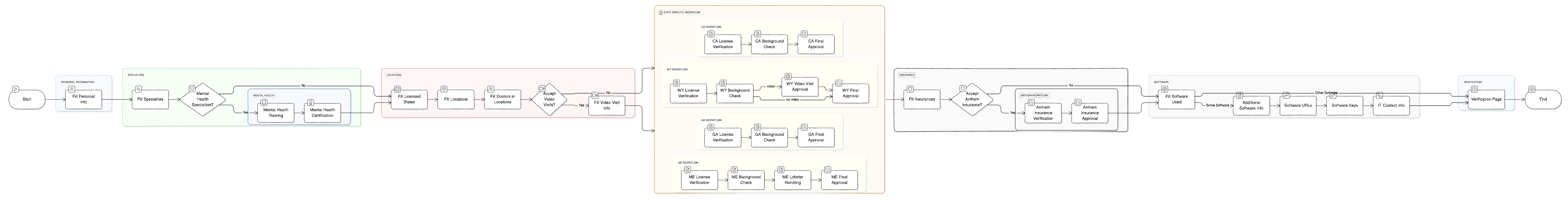Large and Complex Flows
Let's say you are building an onboarding flow for an app that allows users to search doctors and schedule appointments. There are a lot of details in this flow, including insurances, video, existing software, and more. Bureaucracy has made this hard on everyone. There are parts of this form that require specialized knowledge of insurances and bureaucracy, health care specialties, and even software integration. Different team members may need to review various parts of this workflow due to specialized knowledge requirements.
Here’s the flowchart provided by the product team. You can click on it to see more details; the relevant sections will be highlighted.
We will look at a few of the more interesting parts of this workflow, starting with the simplest and moving to the more complex.
This document assumes that you're familiar with the concept of pages and sequences, and the basics of how React Multi Page Form works. If you're still curious about that, see the API docs. It also assumes that all the UI components and form validation are done.
A sequence with varying pages
When choosing the locations doctors practice, entering data for video visits is only required if the doctor accepts video visits. Additionally, this may affect the sequences later on.
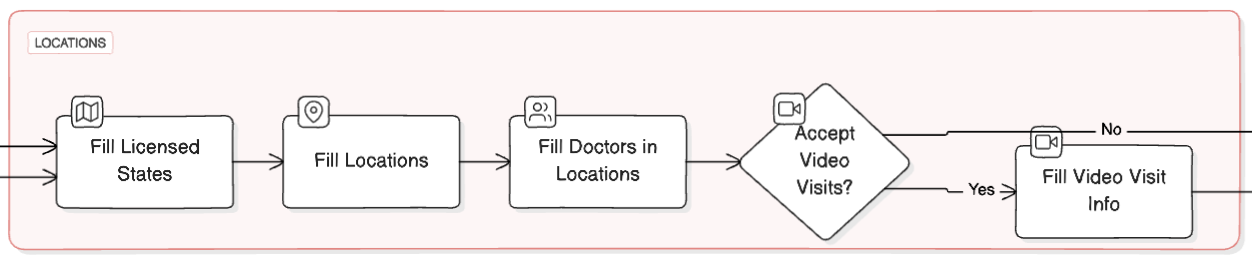
This is easy to express as a single sequence where one page has an isRequired predicate. Note that the sequence does not need to know about the isRequired predicates of its children.
const licensedStates = {
id: 'licensed-states',
isComplete: (data) => !!data.locations.licensedStates,
Component: LicensedStateForm
}
const locations = {
id: 'locations',
isComplete: (data) => !!data.locations.locations,
Component: LocationsForm
}
// video is a checkbox on this page
const doctorsAtLocations = {
id: 'docs-at-locations',
isComplete: (data) => !!data.locations.doctors,
Component: DoctorsAtLocationsForm
}
// this page has an `isRequired` predicate.
const videoVisit = {
id: 'video-visit',
isComplete: (data) => !!data.locations.video,
isRequired: (data) => data.locations?.doctors?.some(doc => doc.acceptsVideoVisits),
Component: VideoVisitInfoForm
}
// The actual sequence
const locationsSequence = {
id: 'locations-sequence',
pages: [
licensedStates,
locations,
doctorsAtLocations,
videoVisit
]
}A sequence within a sequence
In the section of the flow chart dealing with the doctor's specialties, there's an additional section that must be filled out for qualifications regarding mental health, but only if a mental health specialty is selected.
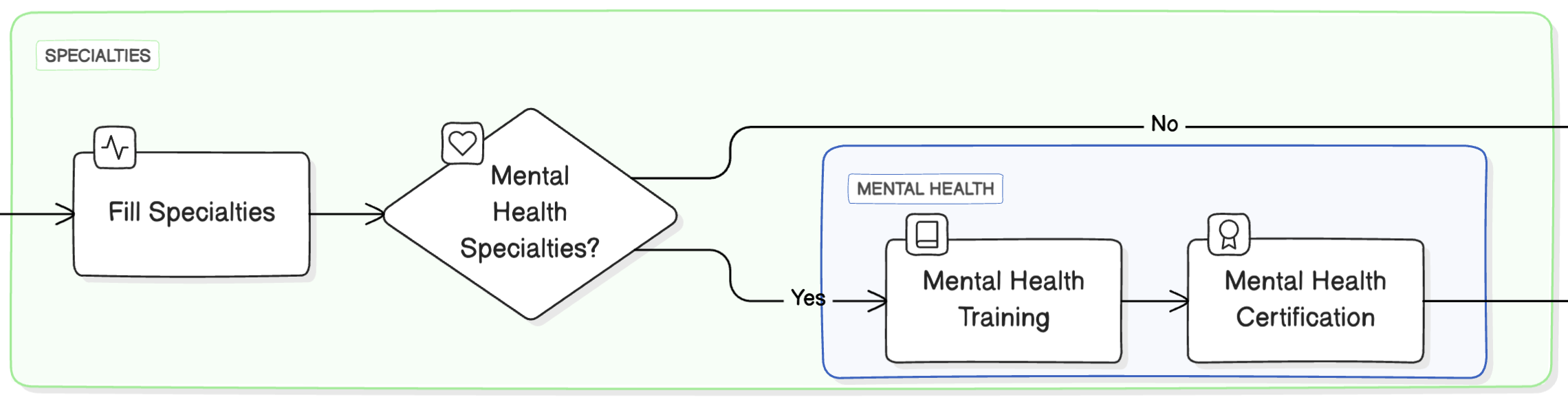
React Multi Page Form makes it easy to keep the code for the mental health workflow separate from the rest of the form. This may be a section that has complex business concerns that certain people have expertise in, it would be good if they could see and test this section in isolation.
This flow fits cleaning into two different sequences. The specialties sequence has a page for specialties, then includes the sequence for mental health, with an isRequired.
// The pages in this sequence do not have an `isRequired` predicate.
// That will be on the sequence.
const mentalHealthSequence = {
id: 'mental-health',
pages: [
mentalHealthTrainingPage,
mentalHealthCertificationPage
],
isRequired: (data) => hasMentalHealthSpecialty(data.specialties)
}
// the full sequence
const specialtiesSequence = {
id: 'specialties',
pages: [
specialtiesPage, // a regular page
mentalHealthSequence // followed by our sequence
]
}Multiple parallel sequences
After locations are chosen, there may be workflows depending on which state(s) they are practicing in. They may have chosen one state, they may have chosen many states, or they may not have chosen any relevant states. The workflow for Wyoming even has a branch for video visits!
The laws relevant to each state can be very esoteric.
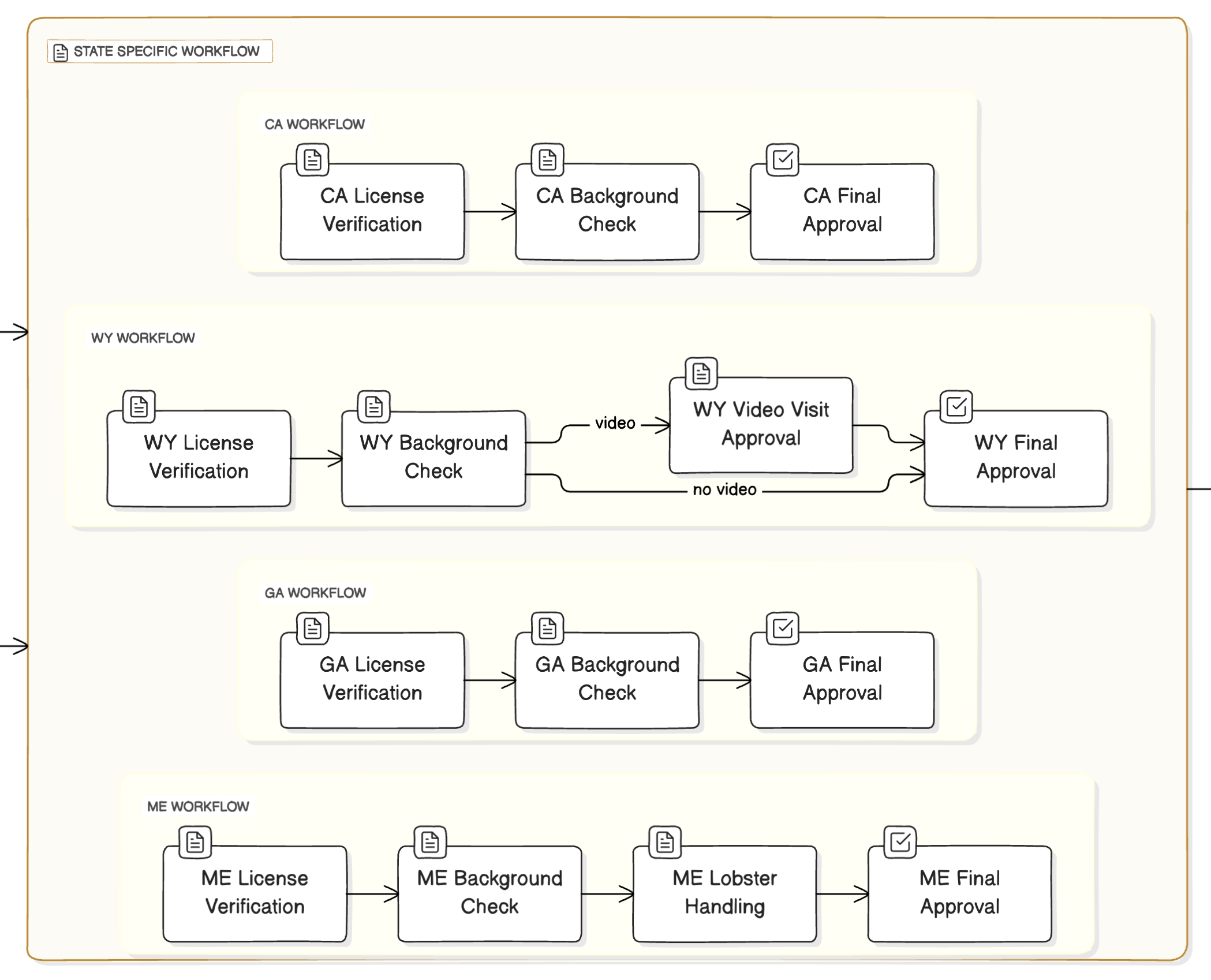
This is best modeled as a sequence of sequences. Each state sequence is responsible for checking whether or not it should be shown.
Here’s how you can define a sequence for Wyoming, which has specific requirements including a conditional video visit page.
// Wyoming is the most interesting one
const wyomingSequence = {
id: 'wyoming',
pages: [{
id: 'wy-license',
isComplete: (data) => !!data.states.wyoming.license,
Component: WyLicenseForm
}, {
id: 'wy-background-check',
isComplete: (data) => !!data.states.wyoming.background,
Component: WyBackgroundForm
}, {
id: 'wy-video-visit',
isComplete: (data) => !!data.states.wyoming.videoVisit,
isRequired: (data) => !!data.locations.video, // isRequired predicate
Component: WyVideoVisitForm
},{
id: 'wy-final-approval',
isComplete: (data) => !!data.states.wyoming.approval,
Component: WyFinalApproval
}],
isRequired: (data) =>
// Required if there's a location in Wyoming
data.locations.locations.some((loc) => loc.state === 'WY') ||
// Or if the doctor is licensed in Wyoming and accepts video visits
(data.locations.licensedStates.includes('WY') && data.acceptsVideoVisits)}
// the other states would have very similar setups
const californiaSequence = {
id: 'california',
pages: [
...
],
isRequired: (data) =>
data.locations.locations.some((loc) => loc.state === 'CA')
|| (data.locations.licensedStates.includes('CA') && data.acceptsVideoVisits)
}
// the main sequence
export const stateSpecificSequence = {
id: 'state-specific',
pages: [
californiaSequence,
wyomingSequence,
georgiaSequence,
maineSequence
]
}Assembling the entire workflow
When all of your sequences are made, they can be assembled into a single array to be passed into React Multi Page Form.
// This is just an array of pages and sequences.
// The order in this array is the order pages will be shown.
export const fullWorkflow = [
personalInfoForm,
specialtiesSequence,
locationsSequence,
stateSpecificSequence,
insuranceSequence,
softwareSequence,
verificationPage
]